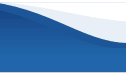|
AutoCAD Interface Module:
AutoCAD Interface
Module (No Charge)
Issue: N/A
Module Description:
Gives users with *AutoCAD the ability to print takeoff
drawings directly to AutoCAD. Module includes
enhanced
profiles, unfolded and top views
of entire structure or individual pieces. Module enables
user to create unlimited
drawing styles. Usage: Setup and
Training Required
Internal Notes Manager:
Note Type Field Feature
Issue: N/A
Enhancement: Users have ability to '
select and track notes by “Note Type”. Pull down list of
“Note Types” can be created and modified.
Usage: Minor Training Required
Standard Notes Feature
Issue: N/A
Enhancement: Users have ability to
establish predefined internal notes. Predefined Notes
can be automatically loaded based on “Job Status”.
Usage: Minor Setup and Training
Required
Ability to View User and Group Notes
Issue: N/A
Enhancement: Ability to view notes
directed to specific user and/or group simultaneously.
Usage: Select user and/or group to
view in Notes Manager screen
Production Processing:
TimeClock Plus Interface (TimeClock
Plus required)
Issue: N/A
Enhancement: Ability to download
actual labor hours into production entry directly from
TimeClock Plus.
Usage: Setup and Training Required
Production Scheduling:
Daily Production Capacity Warnings
Issue: N/A
Enhancement: Production schedulers
have the ability to view labor hours required,
department capacity and labor variance
by department.
Additionally, total units and yards can be compared to
capacities established for each department.
Usage: Minor Setup and Training
Required
Ability to Estimate Required Labor by
either BOMs or FormID
Issue: N/A
Enhancement: If product BOM’s are not
established, “Form” labor estimates can be used in Daily
Production Capacity Warnings.
Usage: Select Option in Company
Maintenance Screen
Special
Order “Buy” Item Viewing from Production
Scheduling Screen
Issue: N/A
Enhancement: Production schedulers
have the ability to view status of Special Order Items
from Production Scheduling screen.
Usage: Click on “Buy Items” in
Production Scheduling Screen.
Production Scheduling:
Hole Former Enhancement
Issue: N/A
Enhancement: Ability to enter and
view capacities by Hole Former “Wall” size.
Usage: Minor Setup and Training
Required.
Additional
Process Tracking
Issue: N/A
Enhancement: Ability to track and
schedule additional processes. i.e. “finish”, “coating”,
etc.
Usage: Setup and Training Required.
Load Manager:
Drive/Truck
Capacity Windows Expandable in Load Manager
Issue: N/A
Enhancement: Ability to expand either
Driver or Truck Capacity Windows from two days to four
days.
Usage: Click on Buttons to left of
Driver Capacity Window in Load Manager.
Combined Load
Enhancement
Issue: N/A
Enhancement: User has ability to
combine Loads in Load Manager through the use of a “MasterLoadID”
field.
Usage: Minor Training Required
Combined Load
Highlighting
Issue: N/A
Enhancement: All lines in a Combined
Load automatically highlight when one of the lines is
selected.
Usage: No Training Required.
Mileage Field
and Override Enhancement
Issue: N/A
Enhancement: Mileage field has been
added to Load Manager Screen. Mileage can be overridden.
Usage: Mileage field automatically
loads from Zone Matrix and can be overridden directly in
Load Manager.
Units Used and Override Enhancement
Issue: N/A
Enhancement: Units Used field has
been added to Load Manager Screen. Units Used can be
overridden.
Usage: Units field automatically
loads from Zone Matrix and can be overridden directly in
Load Manager.
Purchase Order Process:
FOB Point Field
Issue: N/A
Enhancement: Addition of FOB Point
field to Purchase Order Screen.
Usage: No Training Required.
Freight Terms
Issue: N/A
Enhancement: Addition of Freight
Terms field to Purchase Order Screen.
Usage: No Training Required.
Sales Tax Field
on Purchase Order
Issue: N/A
Enhancement: User has ability to
select Sales Tax code from pull down list.
Usage: Minor Setup and Training
Required
Partial
Non-inventory Receipts
Issue: N/A
Enhancement: User has ability to
partially receive Non-inventory items.
Usage: No Training Required.
Special
Purchase Item Costing Issue
Issue:
User needs ability to automatically move the cost
of “Special” purchase items directly to Sales Order
detail line.
User needs ability for Sales Order detail
line to be updated again after receipt of the “Special”
purchase item. The “Special”
cost must remain with item
through invoicing, general ledger processing and
inventory valuation. Enhancement: N/A
Usage: Minor Setup and Training
Required
Special Purchase Item Date Required
Enhancement
Issue: N/A
Enhancement: Date required for
“Special” purchase items automatically updates the
“Schedule Date” in Sales Order Detail Line. This field
can be viewed within the Job Screen and Production
Scheduling.
Usage: No Training Required.
Suppress
“Receive in Full” Prompt
Issue: N/A
Enhancement: Feature prevents the
“Receive in Full” prompt from appearing and loads all
receipt lines as not received.
This feature forces users
to manually enter quantities received.
Usage: Feature can be selected in
Company Maintenance Screen.
Quality Control:
Pre-Pour and Post-Pour Inspector
Tracking
Issue: N/A Enhancement: Ability to
track one “Pre-Pour” inspector and one “Post-Pour”
inspector.
Usage: Fields can be viewed and
edited in QC Detail Entry Screen.
Form Serial Number Field
Issue: N/A
Enhancement: Ability to track serial
number of “Form” used during production of item.
Usage: Field can be viewed and edited
in QC Detail Entry Screen.
Test Comment Tracking
Issue: N/A
Enhancement: Ability to enter and
track test comments.
Usage: Minor Setup and Training
Required
Sales Order Processing:
Enhanced Custom
“Panel” and “Barrier” Worksheets
Issue: N/A
Enhancement: Worksheets enable users
to rapidly enter and quote custom piece by entering
specific dimensions.
Worksheets can automatically
calculate bill of materials, unit cost and unit price.
Usage: Setup and Training Required
Suppress User
ability to Enter Manual Job Numbers
Issue: N/A
Enhancement: Feature suppresses the
users’ ability to enter manual Job Numbers. All Job
Numbers must be automatically
assigned. Usage: Select feature in Company
Maintenance Section.
Architectural
Product Shipping “Rollup” Feature
Issue: N/A
Enhancement: System can be set to
combined “Arch” product shipments with original order
line. Contact Muka Development
Group for further
explanation.
Usage: Training/Discussion Required.
Accounting:
Multi-company
Accounting
Issue: N/A
Enhancement: Ability to track and
“balance” general ledger information by “Plant/Company”
within one database.
System can be set to automatically
create “Due to/Due from” transactions. Contact Muka
Development Group for
further explanation. Usage: Setup and Training Required.
Unit Costing by
Plant
Issue: N/A
Enhancement: Ability to track product
costs by plant.
Usage: Setup and Training Required.
Accounting/BOM:
Bill of Materials by Plant
Issue: N/A
Enhancement: Ability to create BOMs
by plant.
Usage: Setup and Training Required.
BOM Utility
Issue: N/A
Enhancement: Ability to automatically
load labor cost to groups of BOMS.
Usage: Setup and Training Required
General
Ledger:
General Ledger
“Detail” Printing Selection
Issue: N/A
Enhancement: User has ability to
select which “detail” to be printed on “General Ledger
Detail” report.
Usage: Before printing “General
Ledger Detail” report select design button to make
selections.
Product Maintenance:
Customizable
Fields in Product Maintenance
Issue: N/A
Enhancement: Ability to add three
user defined fields in Product Maintenance.
Usage: Under List Maintenance select
“Custom Fields” button. Click on “Products” tab.
Vendor Maintenance:
Change VendorID Utility
Issue: N/A
Enhancement: Ability to change
VendorID.
Usage: Under Vendor Maintenance
select Vendor Maintenance Utilities.
Customer Transaction Inquiry:
Addition of
Payment Reference #
Issue: N/A
Enhancement: Ability to view Payment
Reference #
Usage: In Customer Transaction
Inquiry and new report Receipt Register by Reference
Accounts Receivable:
Addition of New
Report – Register by Payment Method
Issue: N/A
Enhancement: Register by Payment
Method Report
Usage: Ability to view a report
showing other payment methods, ie credit cards, etc.
Financial Reports:
Addition of (W) Write Function in
User Maintenance
Issue: User with R (Read) rights in
Financial Reports had the ability to change existing
Financial Reporting format
Enhancement: Addition of a (W)
function to allow the changing of the format and R to
mean Read only
Usage: In User Maintenance select the
correct designation.
Addition of Page Break in Financial
Reporting
Issue: User didn’t have an easy way
to create a page break in Financial Report Design
Enhancement: Addition of a Page Break
selection
Usage: In
Financial Report/Add Edit/Click on the Rows Tab and
select Page Break
from the Type drop down on the line
that a page break is
desired.
|